How to Generate Static Kubernetes Architecture Diagrams From State
Architecture diagrams play an important role in the documentation of a system.
When I need to draft a solution, my favorite tool is draw.io1. It is simple to use, it has a field to search and include symbols, and it integrates with Google Drive.
Recently I had to revisit one of those drafts to create some documentation for a small system that was already deployed in Kubernetes. Since the initial draft, the system suffered some updates and I was not in the mood to redesign it in draw.io. There must be a better way… 💭 And there is.
k8sviz#
My first search result was k8sviz by Masaki Kimura. By quickly reading the README, it seemed to be easy to install and run, so I gave it a try.
k8sviz is a tool to generate Kubernetes architecture diagrams from the actual state in a namespace.
I also noticed this tool’s diagrams are generated with Graphviz, the same technology PlantUML2 uses.
Installation#
There are two installation options - Bash and Go. I opted for the Go version:
You must be able to use it by running:
However, if you prefer to access the binary from a different path in your system, you need to move both the binary and the icons' folder to a path such as $HOME/.local/bin, for example:
Usage and Results#
For demo purposes, I will use a standard minikube cluster and choose to visualize the kube-system namespace:
The cluster is up and running and I can see a Deployment, a DaemonSet, a Service, and some Pods.
Now let’s run k8sviz:
As a result, we obtain the following output file:
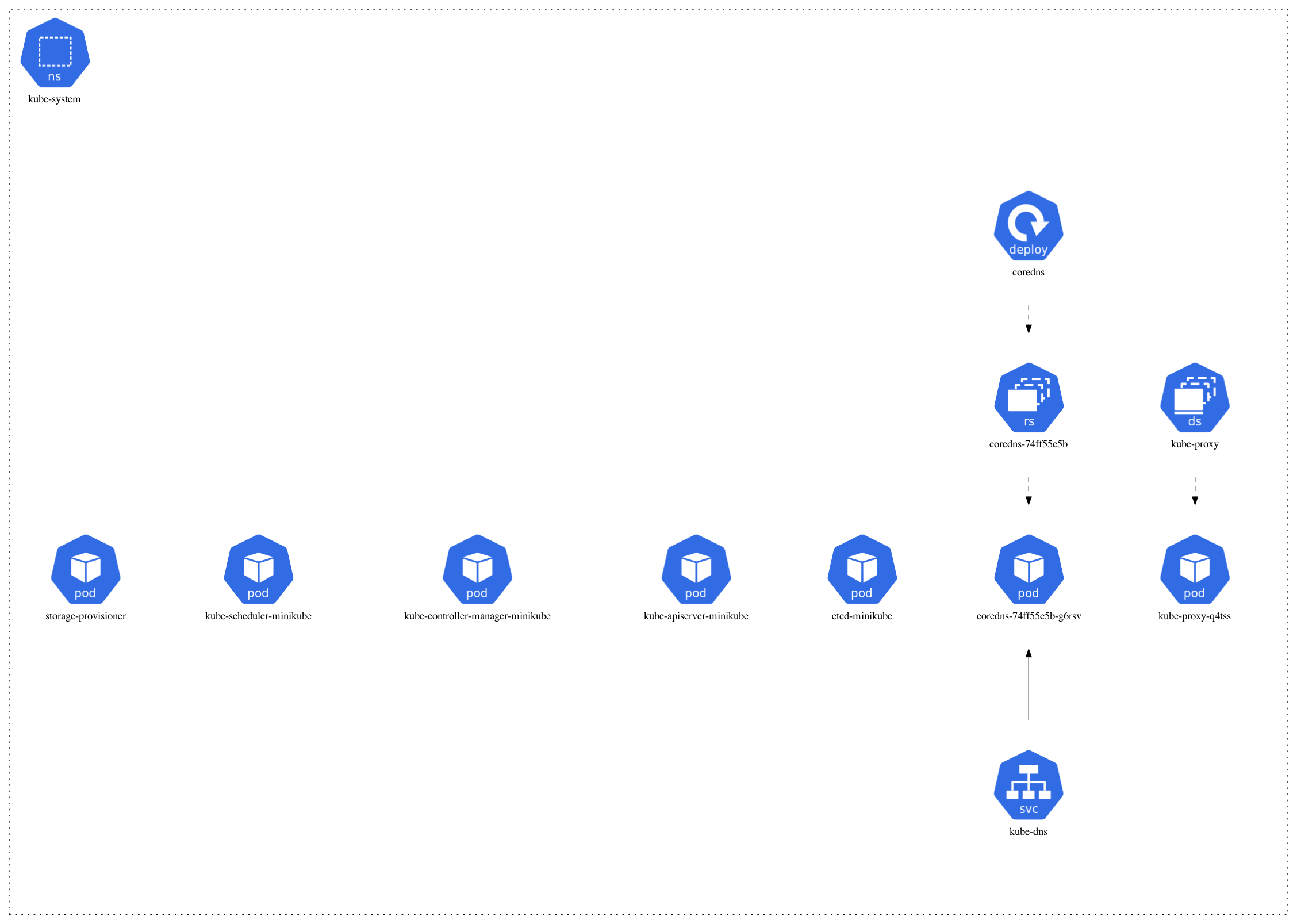
In case you want to see more results, take a look at the examples section of k8sviz README.
-
draw.io was rebranded to diagrams.net. ↩︎
-
PlantUM is a tool that allows the creation of sequence, usecase, class, and other diagrams as code. ↩︎